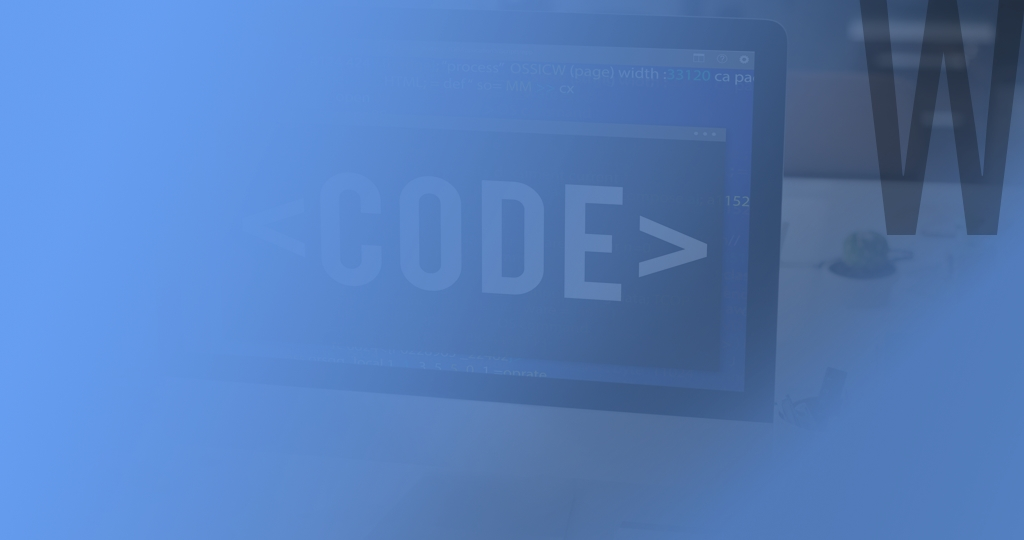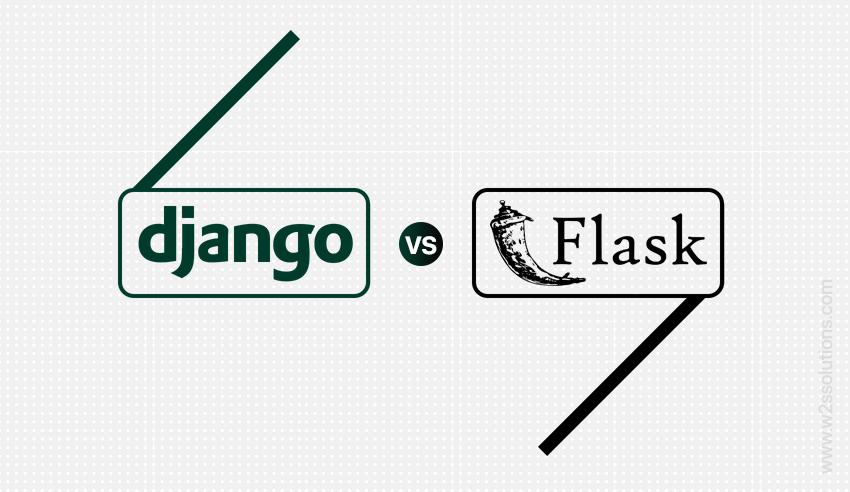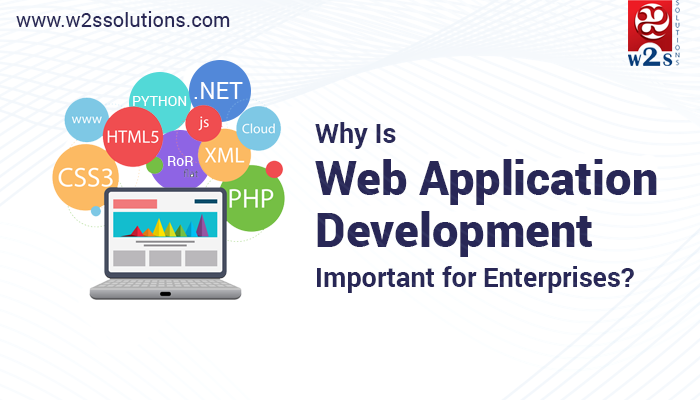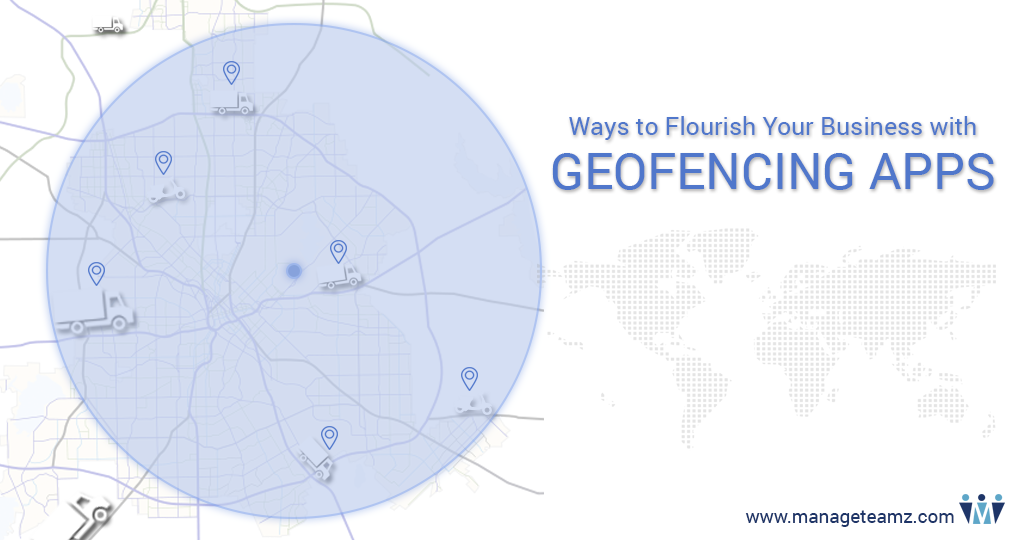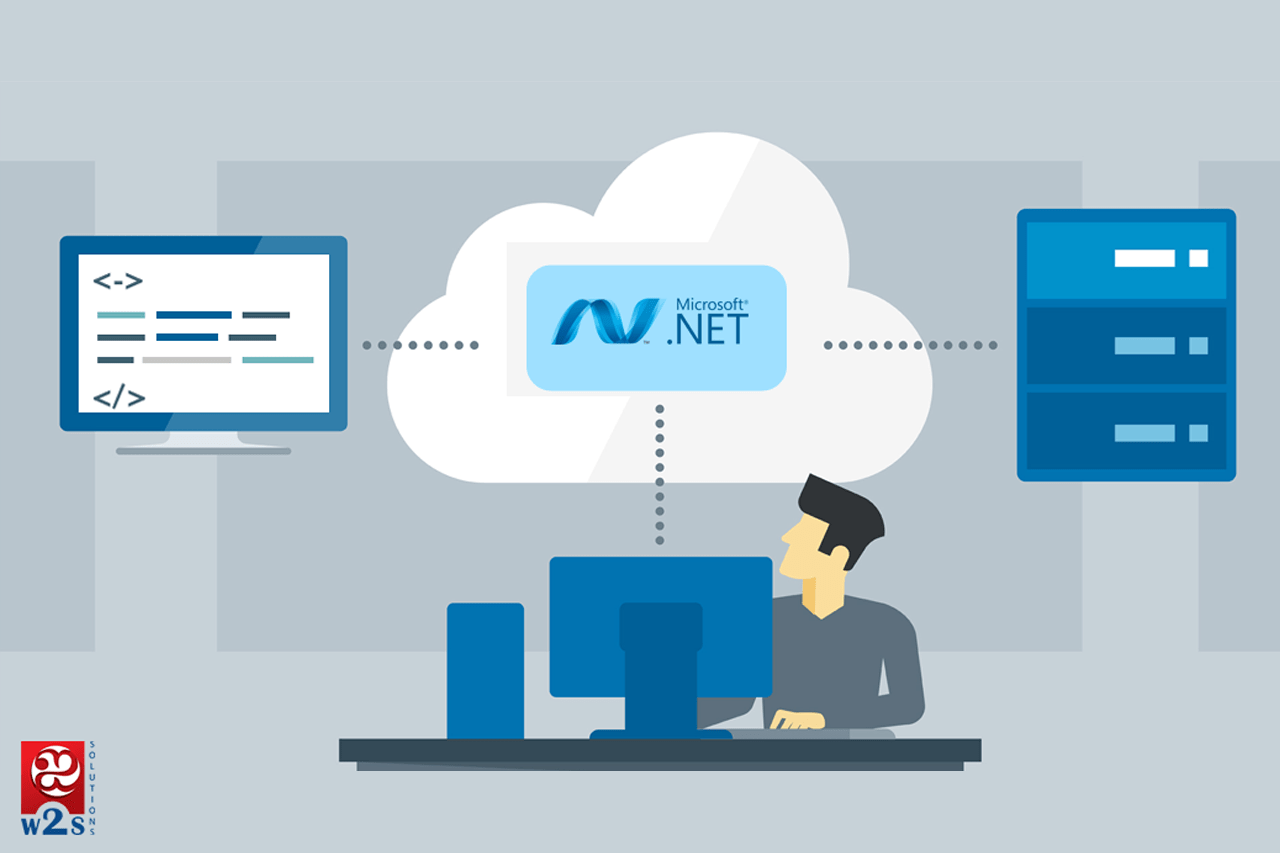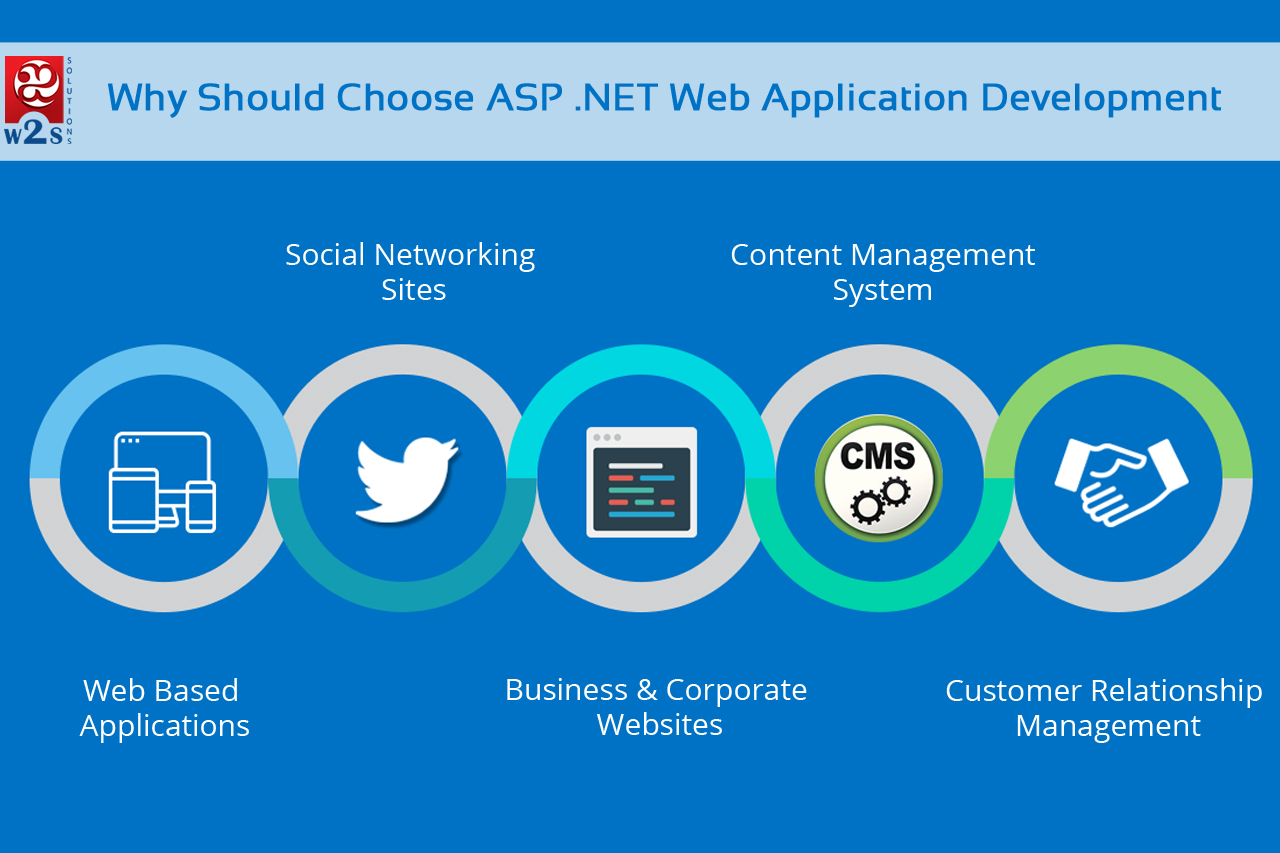Started as blogging software in 2003, WordPress has emerged as most powerful and popular Content Management System. Based on a recent survey, 27.5% of total website is powered by WordPress.
Though it’s widely used open source platform, hackers are taking interest in breaking the security. While WordPress core software is so secured itself, but there is never too much ascertainable. Google blacklists around 20,000 websites for malware and around 50,000 for phishing each week. Due to security lack any website can be hacked and a statistics explains about how it’s been hacked,
- 41% due to security vulnerability on their hosting platform
- 29% due to security breach in WordPress theme
- 22% were hacked because of the security issues in WordPress plugins
- 8% due to poor login credentials
Website owners should take responsibility of taking care of website security, because hacked website may impact a big damage to the business reputation and revenue. There are chances of Information stealing, injection of Malware, Unwanted contents and images posting and installing malicious software.
Just take a few minutes to go through the below points to make sure your website is secured.
Keep the Theme and Plugin Up to date:
WordPress started with version 0.7 in 2003 and its been updated to version 4.8 three months back. Please make sure you have a latest WordPress version. It is also better to hide the version number in the site’s source view.
More number of vulnerabilities happening through themes. We need to make sure all the plugin also up to date. Choose the right plugin that are regularly updated and actively maintained. Delete the themes and plugins if it is not used. You can also restrict others from accessing your plugins and disable theme editor if are not using regularly.
Use Secure Login Credentials:
Most of them is using default username as “Administrator”. Avoid using default user name and have a strong username. Keep a complex password with series of numbers, letters and symbols and make it so difficult to guess.
It advisable to change your credentials regularly. Also there are some security plugins, which ban IP address for few attempts of wrong credentials.
Limited Access:
Have limited user access to the WordPress admin panel, give permission for those you really needs it. Giving permissions to too many users will always makes it complex. Give only the minimum required permissions for the users.
We can limit the user login by the number of times a user from a specific IP can try to login with the given specific time period. Also we can restrict the user from attempting again for the specific given time period.
Backup your website Regularly:
Even though your website is if secured, its always better to plan for scheduled backups for files. It’s easy to restore a website up and running anytime if we have the files backup. There are some useful plugins which takes an automatic backup of the files, Even you can able to take a back up once in a 30 minutes with one of the paid plugin called as VaultPress.
File Protection:
Protect wp-admin directory – Use password protect wp-admin directory, this is the best way for security measure. Website admin need to enter two-authentication password for accessing dashboard and it is possible to assign a particular required features of wp-admin to specific users.
Protect wp-config file – It’s highly important file in website’s root directory, also it has the important information of WordPress installation. It will be very tough for the hackers if this file is not accessible to them. You need to move wp-admin.php file to a higher level than the root directory.
If you are working in a shared hosting environment it is important to set your directory permissions properly. Setting the directory permissions to “755” and files to “644” protects the whole filesystem – directories, subdirectories, and individual files.
.htaccess protection:
.htaccess file has a huge impact on ensuring your website security. If something went wrong it will affect your site structure permalinks. You can insert many different code snippets into the .htaccess file in WordPress tags to modify what files are visible within your site’s directory.
You can also restrict admin access by creating a new .htaccess file and uploading it to the wp-admin directory.There are many other ways to modify .htaccess to tighten your website’s security.
There are so many other ways to protect your website from security hacks and the top six has been listed above. And most importantly choosing a right wordpress development company is the key factor in handling these kind of website security vulnerability activities.
We at W2S Solutions provide end to end website development services that includes design, development, deploy and maintenance