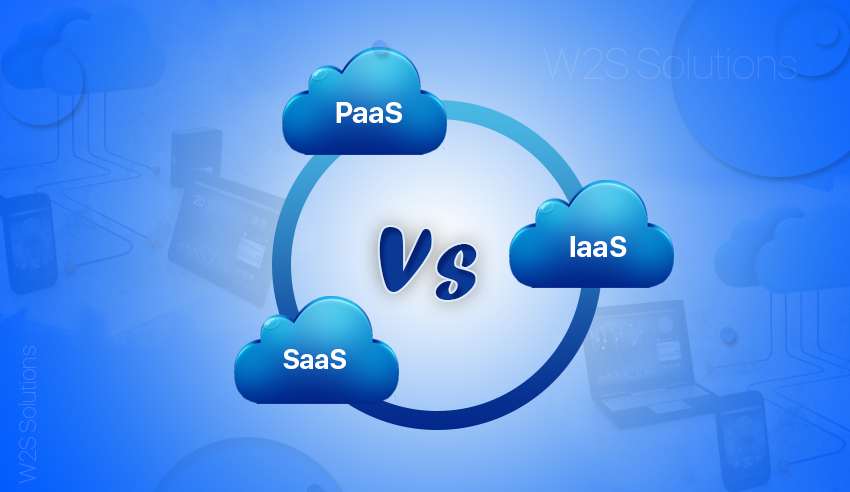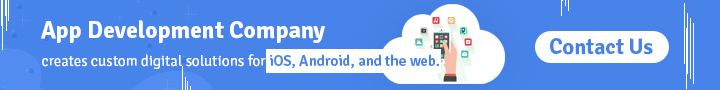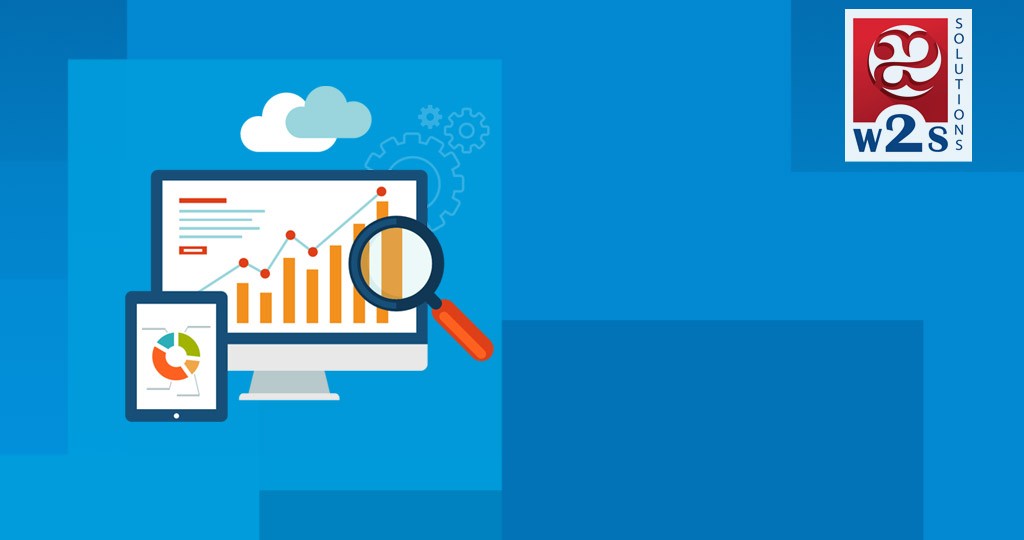From small businesses to leading enterprises, the cloud has been a popular topic amongst leading software development companies. The efficiency and versatility it renders have resulted in its global adaptation. But before you rush to include cloud in your business, it is essential to understand different types of cloud services and their functions and benefits. Otherwise, you would end up with cloud services that aren’t doing anything to help you with your business objectives. Furthermore, not knowing the right kind of service for your business, you are most likely to waste money as well as time. In this article, we will be highlighting different cloud services and how they differ from one another.
Typically, there are three cloud service models that software development companies integrate –
- Software as a Service (SaaS)
- Infrastructure as a Service (IaaS)
- Platform as a Service (PaaS)
Each of these services come with unique benefits and it’s essential to comprehend the difference between SaaS vs. PaaS vs. IaaS.
Software as a Service (SaaS)
Software as a Service is also denoted as Cloud Application Services. It is the most commonly used cloud service by software development companies in the current market. SaaS harnesses the internet in order to provide numerous applications, that are generally administrated by a third-party vendor. Generally, SaaS applications operate through the companies web browser, thereby eliminating the requirement of any downloads and installations from the client’s side. The use of SaaS will reduce the ownership cost by eliminating the need to hire, and maintain an IT team to install, administrate and update software’s. It will also reduce the costs involved in licensing the software.
Features of SaaS:
Following are the key features associated with SaaS services –
- Multitenant Architecture

SaaS features a multitenant architecture model wherein all users as well as application share, one common infrastructure and codebase. Since all vendor clients are working on a single infrastructure and code base, they can bring in innovations more efficiently and save development time, that was previously invested in maintaining multiple versions of the old code.
- Easy Access

SaaS offers improved data access from the various networked device while making it highly efficient to monitor data usage, manage privileges, and make sure all the vendors view the same information.
- Consumer Web

Amazon.com, My Yahoo, Microsoft, Google G Suite, etc. are the typical examples of SaaS. With this cloud service, companies can avail the ease of point-and-click customization; thus reducing the time it typically tasked to update conventional business software.
- Efficient Customization

SaaS renders the ability to easily customize various applications and to align with their evolving business process, without making any modification to the standard infrastructure. The standard architecture of SaaS makes customization easy for each company without incurring high risk or cost.
Benefits of Using SaaS
SaaS extends employees as well as companies with a wider range of benefits including –
- Scalable Usage

SaaS extends software development companies with high scalability. This allows users with the option to access services as per their demands.
- Payment flexibility

Instead of buying software to install and additional hardware in order to support it, SaaS allows customers to subscribe to its bountiful offering simply. Typically, the customers pay for the services monthly based on consumption. Such flexibility in the cost allows businesses to plan their budget more efficiently. Moreover, users can simply terminate their subscriptions, any time they wish to eliminate the recurring costs.
- High Accessibility

As SaaS applications are normally provided to users over the internet, they can be made easily to access a wide range of internet-enabled devices and locations.
- Automatic Update

Instead of buying new software, SaaS automatically perform updates, as well as patch management. This significantly reduces the workload of a company’s IT staff.
Usability of SaaS:
SaaS becomes an ideal cloud service in various business scenarios. It is beneficial for new organizations that require to develop an e-commerce platform, quickly, but lacks the software or expertise to solve server issues. It is also apt for projects that are focused on simple and cost-effective collaboration. Software development companies often use SaaS when applications are not needed on a regular basis.
Examples of SaaS include –
- BigCommerce
- MailChimp
- Google Apps
- DocuSign,
- Salesforce
- Slack
- Dropbox
- ZenDesk
- Hubspot
Related Article – Major cloud security challenges for enterprises in 2019
Platform as a Service (PaaS)
Platform as a Service is also referred to as Cloud Platform Services and offer cloud aspects to specific software, while primarily being used for applications. This service provides developers with a framework to work in and harness, to develop personalized applications. The servers, networking, and storage are commonly administered by the software service provider or company while developers can manage the applications. The delivery approach of SaaS and PaaS is quite similar. The only difference is SaaS deliver software via the internet and PaaS offers a dedicated platform for the development of software.
Contrary to SaaS and PaaS, IaaS companies are responsible for the management of various aspects such as runtime, applications, OSes, data, middleware, etc. Moreover, software development companies can now request for more resources as and when they need them rather than paying for hardware.
Features of PaaS
Below highlighted are the key features associated with PaaS –
- Runtime Framework

It is one of the prominent features of PaaS. The runtime framework integrates the end-user code as per the policies determined by the cloud provider and application owner. There are different forms to the runtime framework, including traditional application runtime, runtime with pluggable support, runtime with visual programming concepts, etc.
- Abstraction

Platform-based cloud services are reckoned for the high level of abstraction that they often render users. PaaS emphasizes on the applications.
- Automation

PaaS models automate the entire process of application deployment to the infrastructure, application configurations, configuration of support technology, and system change management absolutely based on the policies determined by the user. It is further capable of slashing the cost across various aspects of the application cycle, including development, deployment, and management. It offers users a way to deploy the application into the endless pool of computing resources, thereby mitigating the challenges associated with deployment and configuration of infrastructure.
- Versatile Services

PaaS models provide users with versatile services as well as APIs that assists in streamlining the task of developing and delivering, scalable and accessible cloud applications. These services extend software development companies with an array of capabilities making the whole process more efficient and effective to handle and deliver
Benefits of PaaS
Irrespective of the size of an organization, PaaS offers tremendous advantages. Some of them include –
- Make Innovation Faster

Harnessing PaaS to deploy and operate application, significantly improves the developer’s agility. The web continues to bring in new and improved innovations, and developers must come with newer ideas to improve their application with the changing scenarios. Creating a platform-level software to launch an application is however complex and arduous. By streamlining, automating, etc. can thus help you deploy your application quicker and allow rapid iteration and extensions with the passing time.
- Money-Saving

Focusing solely on development resources and spending less on the expertise that is not any how required, can help companies reduce the cost incurred. From reducing the precious time and money spend on building and maintain core stack, PaaS considerably reduces the cost you incur while developing applications. Additionally, then there are various hidden costs such as downtime costs. But with PaaS, companies would not have to worry about the same.
- Automated Updated

Deploying an application on a self-built stack comes with a challenge of tracking, maintaining, updating, and re-integration of various components time and again. When you use PaaS for your cloud services, then you don’t have to worry any more about keeping up the constant update. It automatically ensures that your application is running on the latest update, so that you stay ahead in the market.
- Optimum Uptime

PaaS can help you attain your objectives and hence offers innovative opportunities for disaster recovery or business continuity. PaaS providers have the expertise along with the latest tools and technologies that can help you avoid the unexpected outages due to downtime.
Usability of PaaS
Integrating PaaS cloud services is highly beneficial and at the time, may become essential. For instance, when numerous developers are working on the same project, PaaS allows software development companies to streamline their workflows. Moreover, if the team needs to add other vendors, then this cloud service is capable of offering high flexibility and speed to the entire process. This cloud service significantly reduces the costs and simplify certain challenges associated with development and deployment of an app.
Examples of PaaS include –
- AWS Elastic Beanstalk
- Apache Stratos
- Heroku
- Magento Commerce Cloud
- Windows Azure (mostly used as PaaS)
- com
- OpenShift
Infrastructure as a Service(IaaS):
Infrastructure as a Service also denoted as Cloud Infrastructure Services that are developed using automated and scalable compute resources. It is considered as a prominent building block of the cloud services. It encompasses scalable and automated computing resourcing accompanied by network capabilities and cloud storage. Users can also outsource and develop a digital data center within the cloud and gain access to all the technologies and resources, that is offered by a standard data centre without having to invest in maintaining and managing.
Its offering allows companies to enjoy metered, on-demand, and self-provisioned cloud services. This cloud service is entirely for managing computers, storage, networking, etc. IaaS enables organizations to obtain resources when and as they need, rather than acquiring complete hardware.
Features of the IaaS
Following are the important features of IaaS –
- Dynamic Scaling

Dynamic Scaling is one of the primary features that IaaS offer. If companies end up needing more resources than they had anticipated, they can easily get additional resources through their provider. IaaS provider generation thus optimizes the cloud environment so that the operating system, hardware, automation, etc. can back up to the ever increasing workloads.
- Extended Service

Software development companies uses IaaS services for different purposes. There are customers who rent capacity-based cloud, at an on-demand model and without a contract. Moreover, there are situations where customers get into a contract, or to obtain a particular amount of computing or storage. A standard service-level agreement entails what the provider has agreed to offer, in terms of storage available and on-demand.
- The Rental Model

When companies purchase IaaS, the IT infrastructure aspects such as storage, server, etc. that are rented, usually based on the quantity of the acquired resources and how the company plans to use the same.
- Metering

By controlling the resources, that you demand from the providers and pay for, to match your requirements allows companies to save a lot of money. IaaS providers need a predictable and consistent method of measuring usage. They use the metering process to charge the companies based on the computing the user have consumed.
Benefits of Using IaaS
The manifold benefits of IaaS include –
- It is Cost Saving

The most popular benefit of IaaS is the cost of saving it offers the user. With IaaS, companies do not have to worry about maintaining uptime, hardware, and maintaining and updating hardware equipment. It offers a pay-as-you-go model that allows companies to save a lot of money as the resource usage is metered, and they only have to pay for the consumption at a particular time period.
- High Degree of Flexibility and Scalability

IaaS offers the potentials to scale the resources in response to the company’s requirements. Typically, the providers possess the latest and most powerful servers, storages, networking technologies, etc. in order to accommodate to the usual customer’s needs. Such on-demand scalability offers additional flexibility to provide quick responses to the needs and opportunities.
- High Availability

While companies already have a disaster recovery plan drafted in place, the technology to back up the plan is often unwieldy and expensive. IaaS provides a combined disaster recovery plan, thereby helping in optimizing manageability and reducing the costs.
- Facilitate Business Growth

The time, effort, and money invested in making various technology-based decisions and hiring IT staff to manage the infrastructure, can be spent according to the growth of the company. By handing over the management of infrastructure to IaaS, companies can start to focus on building innovative applications and solutions.
Usability of IaaS
Small companies and start-ups may purchase IaaS in order to avoid wasting money and time, while on a buying and developing of software and hardware. Larger enterprises may prefer this service to hold the right to control their infrastructure and applications, and purchase only what they use or need. Moreover, rapidly growing companies prefer scalability rendered by IaaS, and this is because they can change or modify specific hardware and software as their business evolves. IaaS extends cloud computing infrastructure such as networking operating systems, servers, storages via virtualizations technology. The servers are offered to the company through an API or dashboard, offering IaaS client enabling complete controls.
Examples of IaaS include –
- AWS EC2
- Rackspace
- Google Compute Engine (GCE)
- Digital Ocean
- Magento 1 Enterprise Edition*
SaaS vs PaaS vs IaaS
All three cloud services come with unique functionalities and features, and it is important for companies to comprehend the essential differences. Whether you need cloud software for storage, enhanced performance, or infrastructure, there is surely a specialized cloud service for you. And by understanding how these services differ from each other, you would be able to make better decisions based on your requirements.