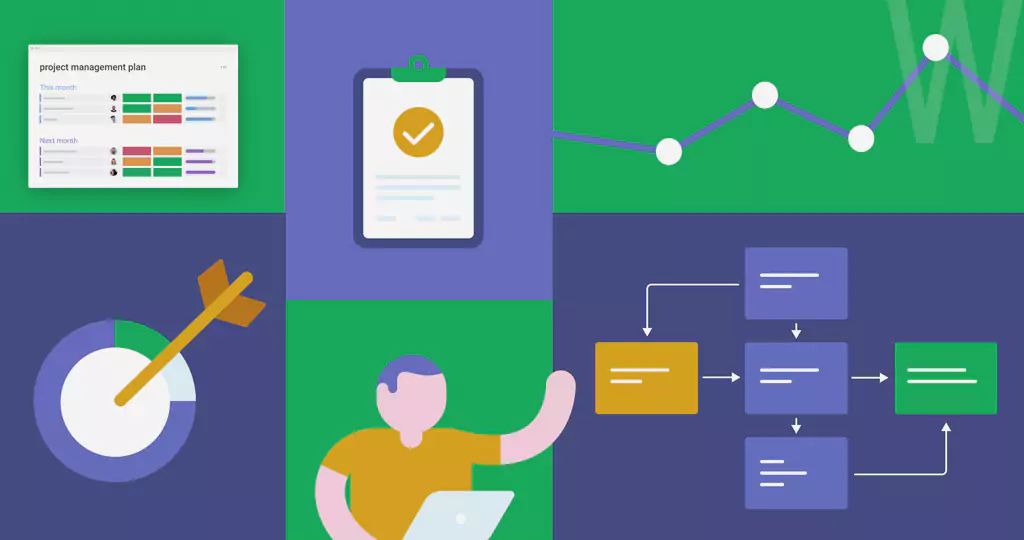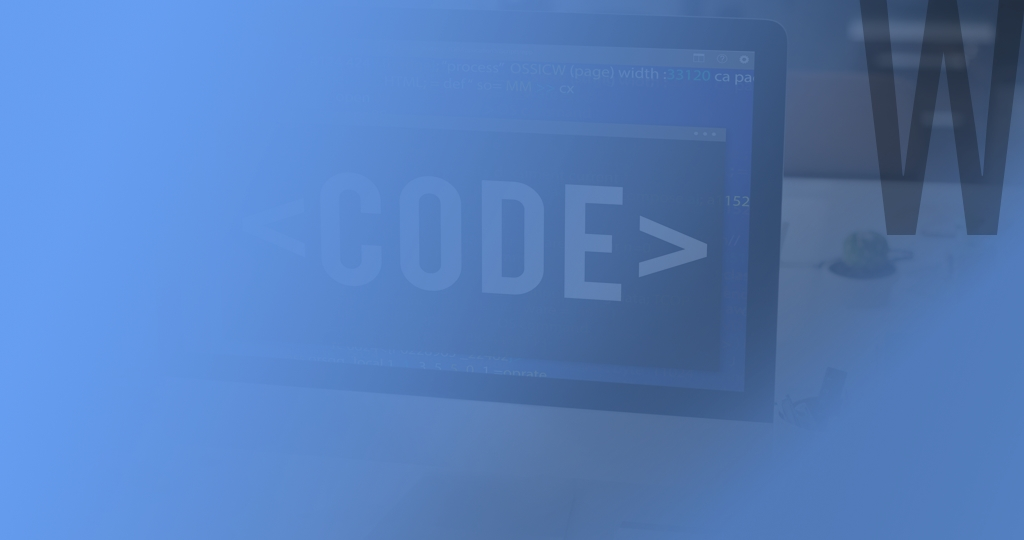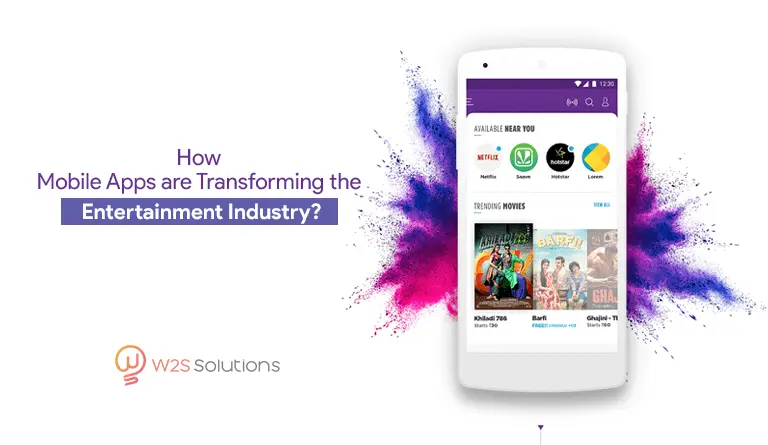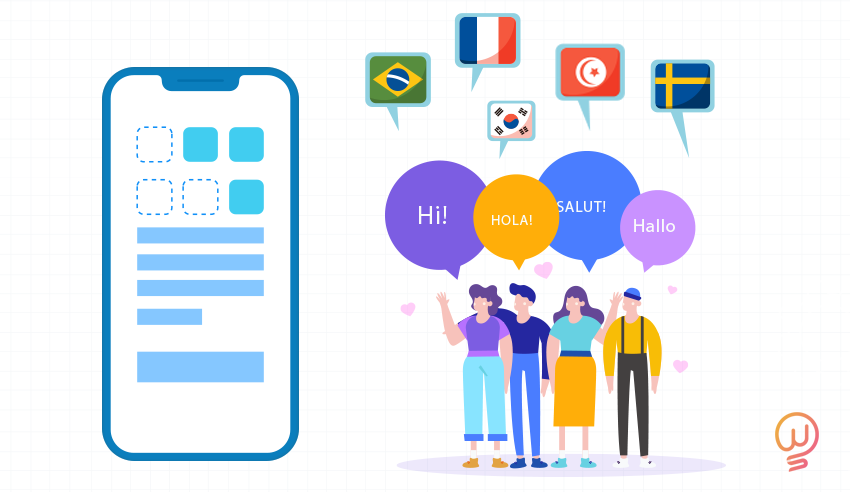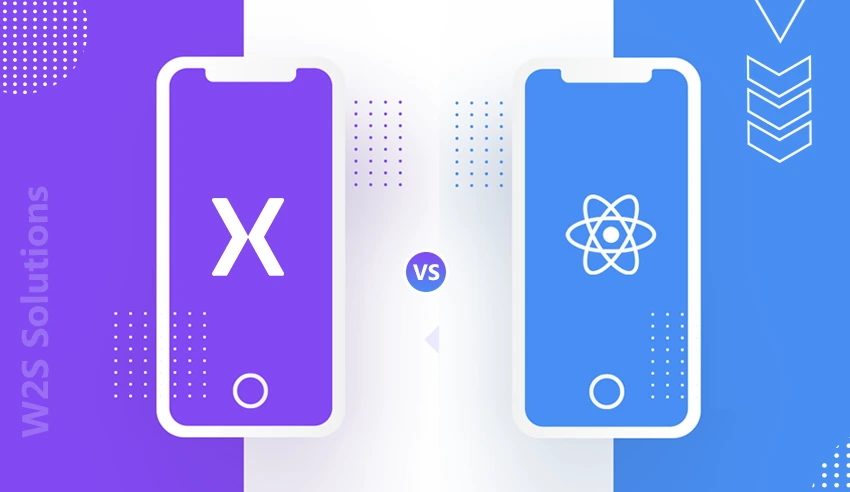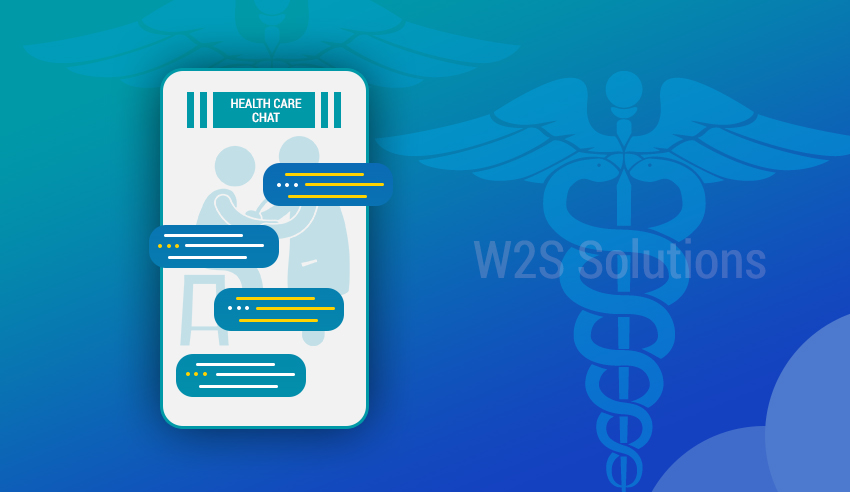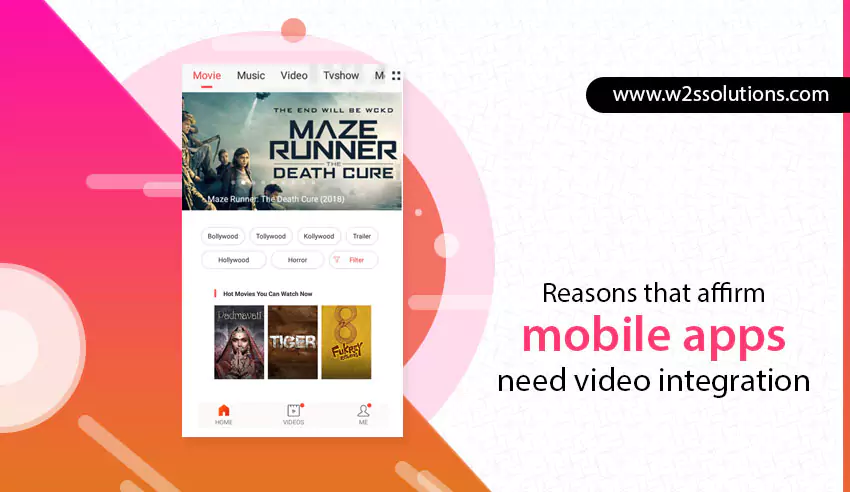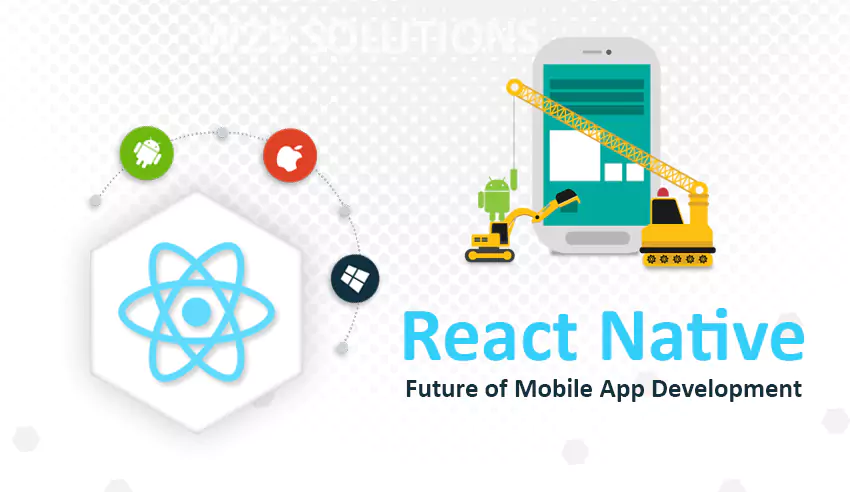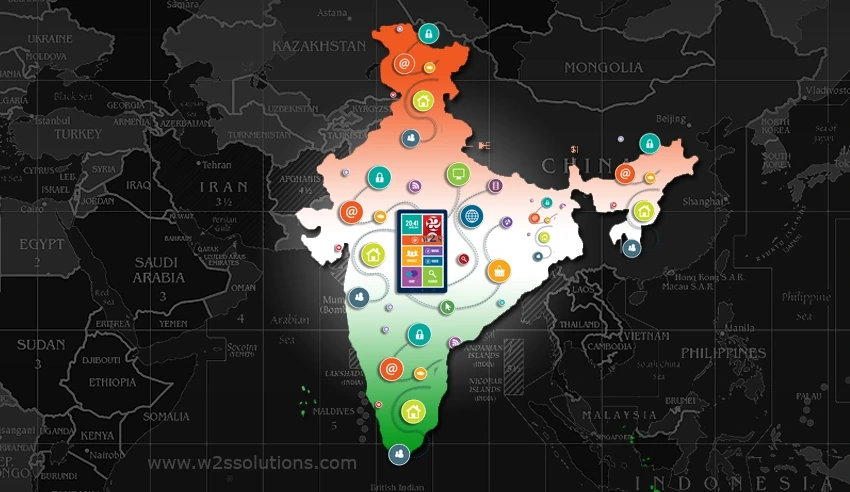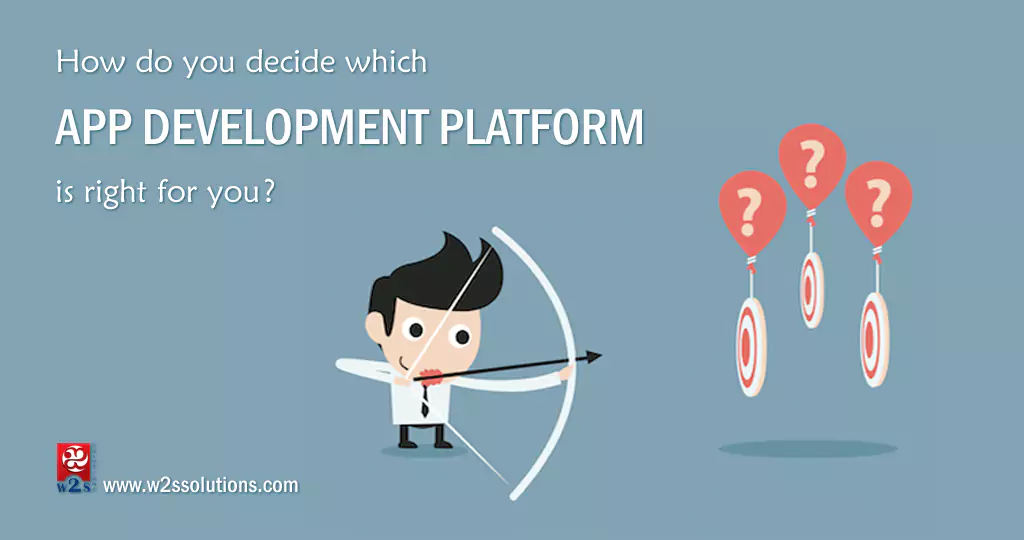“Caution; this app can steal your data!” – This thought haunts the minds of your prospective customers before they even download your app. For that matter, everyone is careful of apps which are a security threat. So, an app that you thought was your best product can also stop selling, if you have not worked on securing it against the possible hazards.
What is mobile app security?
The most common security issues on mobile apps are data leakage, broken encryption, mal-handling of sessions, and faulty authorization management. These are some of the crucial areas in mobile app development, and every developer must have to know how to deal with them before the app reaches the users.
Fine, so you understand that mobile app security is essential. Now read on to find out what you should do, to ensure that you deliver a secured mobile app.
1. Obfuscation & Minification

Obfuscation and minification are familiar terms for any developer, but the importance of these is often underestimated.
As you are aware, obfuscation is done to confuse hackers. Code comments, extra formatting, and unnecessary coding can also make your app vulnerable. Anything that helps make the code readability better can make it easy for hackers too, to decode and manipulate.
Obfuscation makes your code difficult to read. So, despite code vulnerabilities, your obfuscated code won’t be any how easy for hackers to reach.
Minification involves removing useless code, comments, and formatting without affecting the functionality of the mobile app. So, minification is a popular obfuscation technique.
Another way of obfuscation is to prevent tampering with anti-tamper injections. In any event of tampering, the application shuts down automatically and prevents hacking operations.
There are tools which help you with code obfuscation such as ProGuard Java Optimizer, Javaguard, DashO Android, and Java Obfuscator.
2. Protect API

Securing APIs with the key is very important for the health of your apps. Although many have started using API keys, they must observe simple caution procedures too. You must avoid placing the server key in client code.
Moreover, if you are using the Google Developer Console to create a key, do apply the required restrictions to prevent data theft.
Use of tokens and two-factor authentication is another right way of authorizing apps to collect and post data, on your behalf. Needless to say, authorization and authentication are inevitable for a secure API.
3. Containerization

Network security is a significant concern of app developers. Using containerization ecosystems such as Docker and Kubernetes, you can completely secure the cloud servers and servers accessed by APIs.
Through containerization, an app is bundled with its libraries, configuration files, and dependencies, to safeguard it against any external threats.
Similarly, for securing your databases, it is wise to use encryption using SSL, TLS, or a virtual private network.
4.Encrypt Local data

Data stored locally on the device is automatically prone to attacks and security threats.
Many apps collect personal information and financial information of the user. The most sensitive of these are the credit card details and passwords.
Let’s admit, at times apps must store information which is necessary, and sensitive on the other. So, the final solution is to store such data with proper encryption.
5. App Security Testing

Mobile app security testing is not just a strategy for ensuring app security; it is however a collection of activities and processes.
Broadly, mobile application security testing includes checking for vulnerabilities in authentication, authorization, data security, and session management, etc. Protection against hacking is a crucial objective of mobile app testing. Comprehensive app testing exposes the potential security problems persisting with the app.
Various problems can be identified through effective app testing. It can reveal if there is any inappropriate use of the platform such as, giving app permissions to access unnecessary features like contacts, gallery, etc.
An app stores loads of data. But, app testing should be used to find out if it is even necessary for the app to store all of it! Eliminate the non-essentials, and keep your app clutter-free.
Apps exchange data over the internet. This data must be encrypted for security. So, mobile app testing helps you identify, if your app is using the right data encryption.
Similarly, identify and remove unnecessary third-party code.
Faults in user identification and failing to maintain the user session is a serious security glitch observed in apps. However, security testing can help you detect these.
It is never a good idea to launch your app without thorough testing. Developers who risk taking security testing lightly, lose the trust of their clients.
To Summarize
Recent research by GoodFirms suggests that users give importance to app security. And so they are hesitant to give app permissions to access their device storage, contact list, and location. So, to sell your app, you must build trust among your prospective customers.
I have listed some easy ways to increase your mobile app security. I am sure there are many more ideas for building that perfectly secured app. However, you must do thorough research and select and implement only those which are suitable for your app development project.