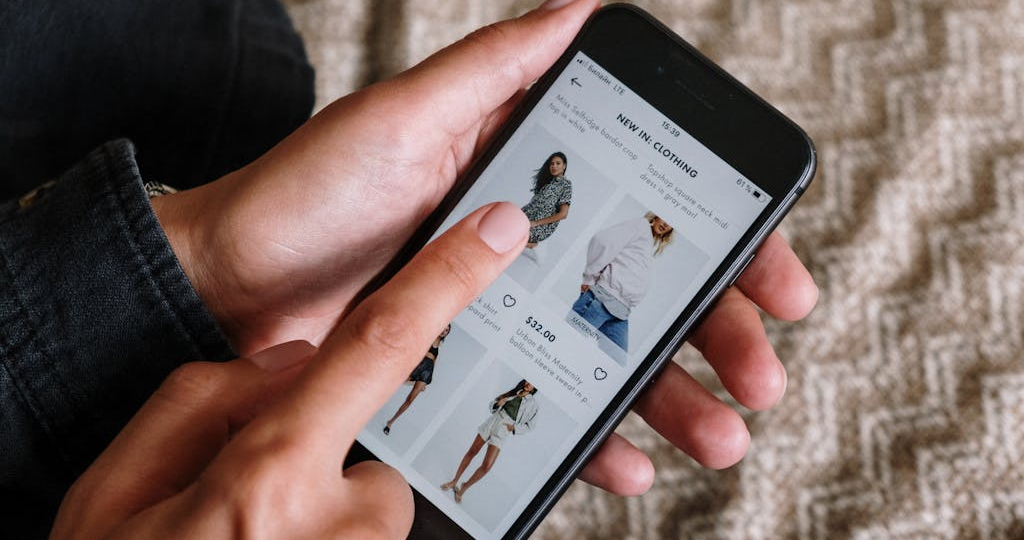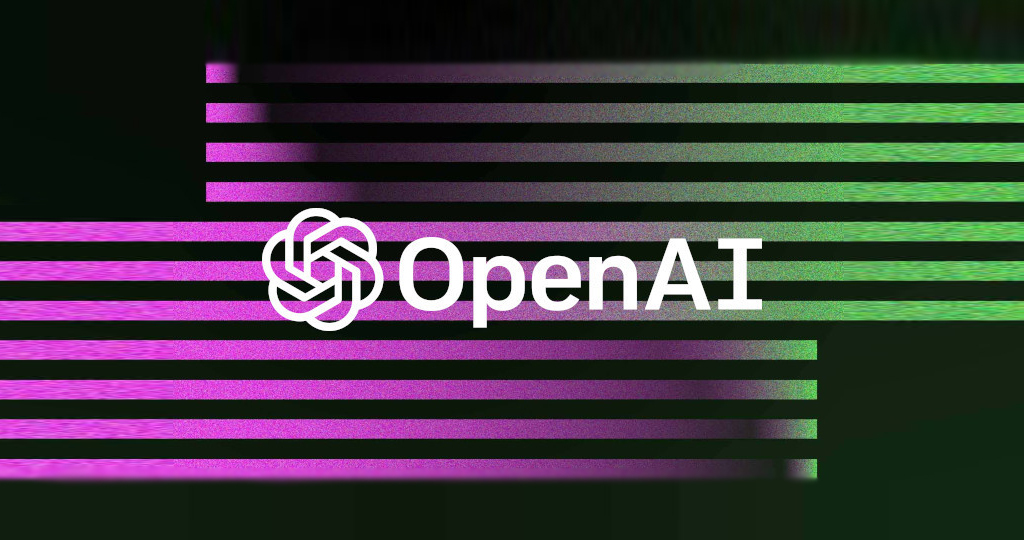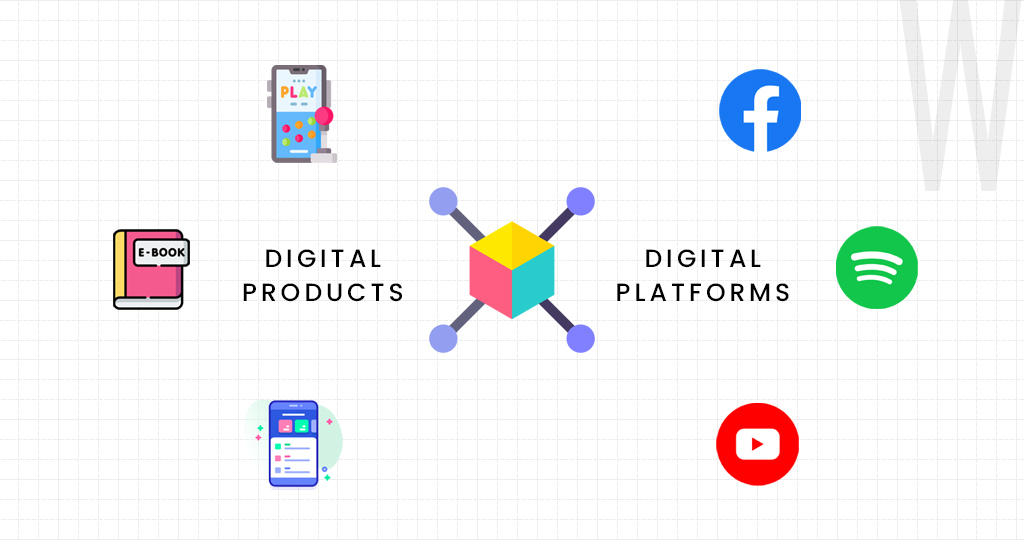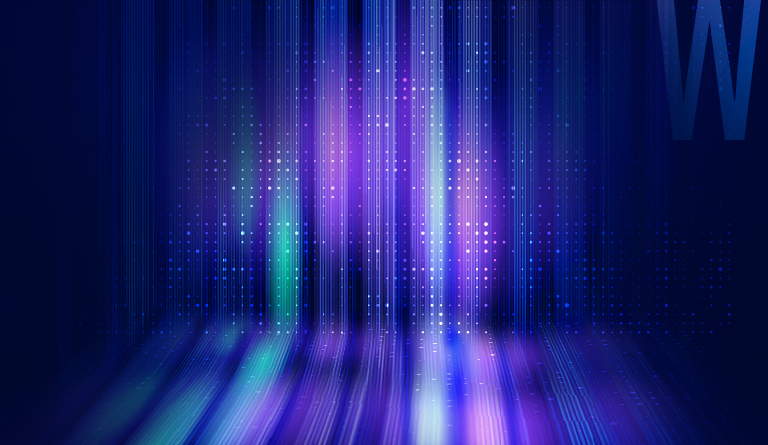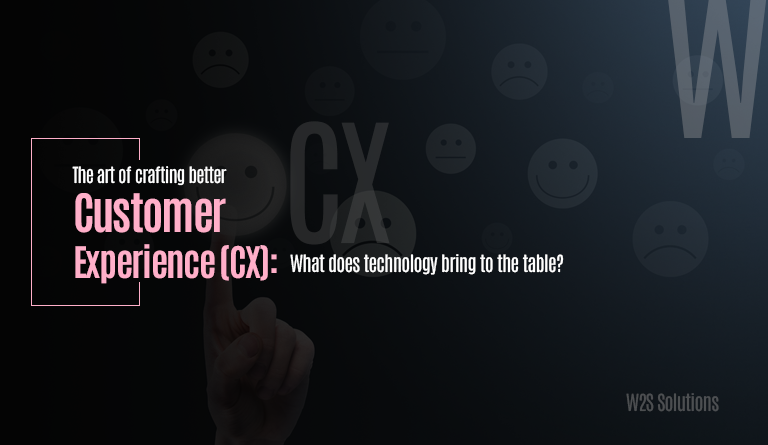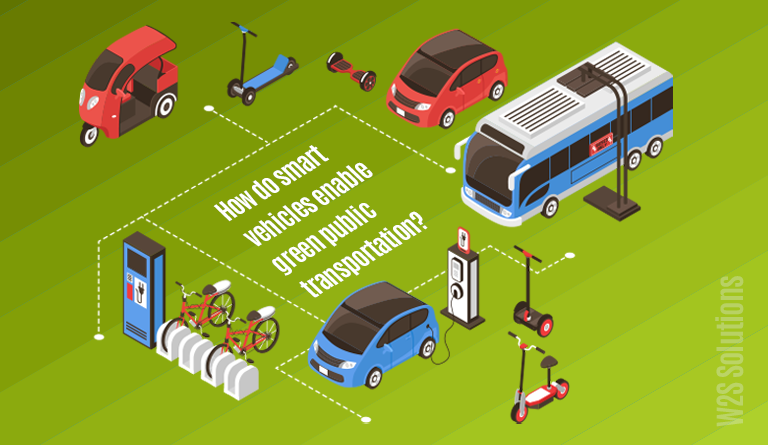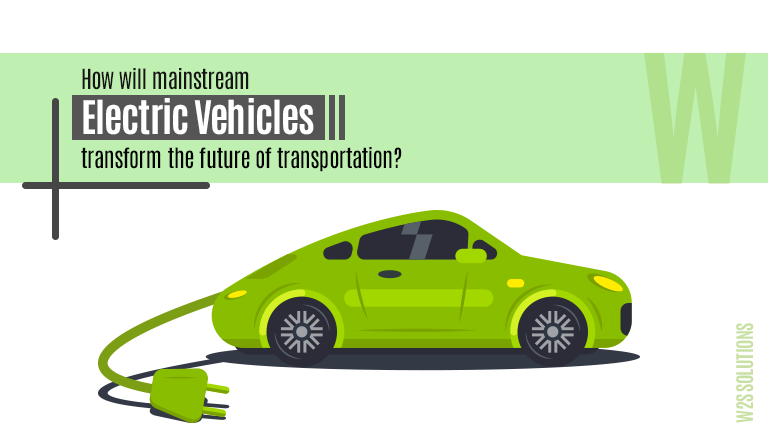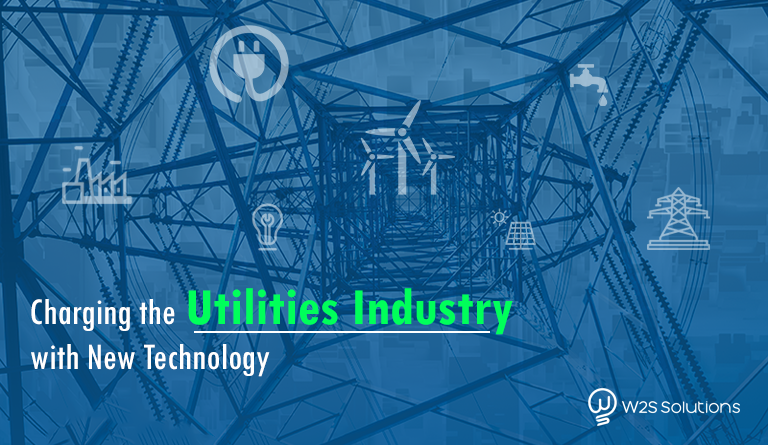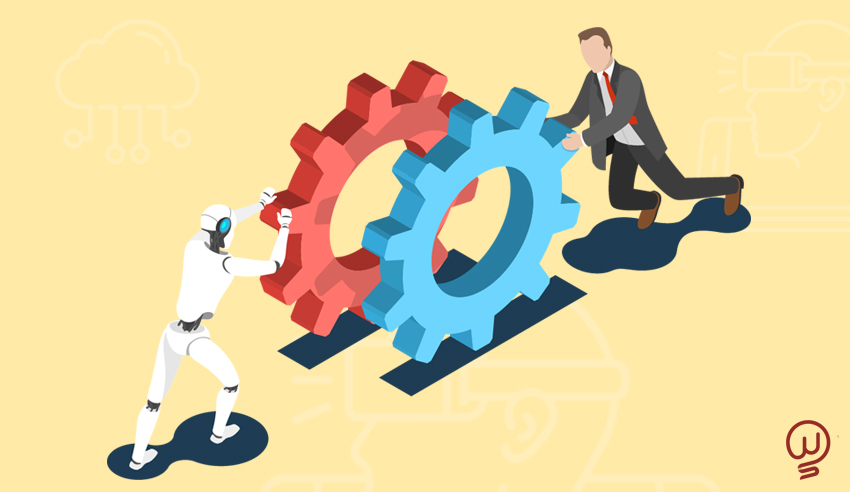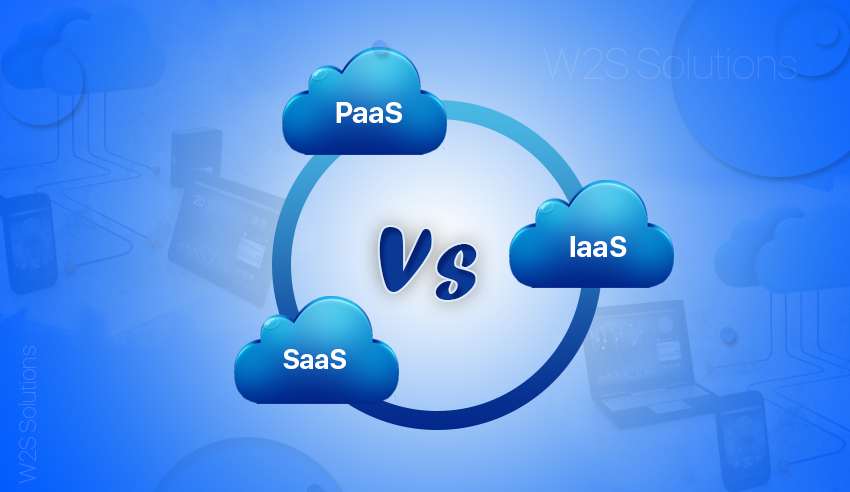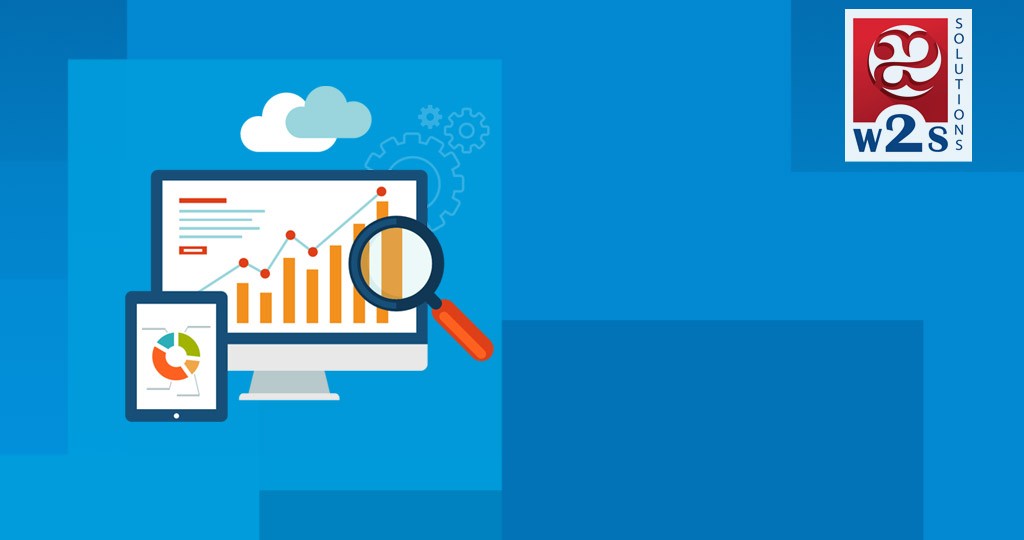As long as businesses exist, the question of how they can be more productive will exist as well. In fact, if you aren’t already considering how you can optimize your workforce for greater productivity today, then you may find your organization lagging behind the competition.
This is particularly of concern in an era of business where technology develops at such a rapid pace. Developments are flipping entire industries on their heads and causing companies to grapple to find the best ways to invest, implement and adjust to these new innovations. But how should you get your organization started down the road to greater digital compliance? Between juggling your daily operations and researching these new solutions, it’s no surprise that businesses often have no other choice than to stick with their outdated tech (which can contribute to a number of missed opportunities).
The solution for many is to comply with Digital Transformation and Cloud Migration best practices to ensure that the tools you decide to use are properly integrated into your company workflows, culture and communication methods.
But First: What Are Digital Transformation and Cloud Migration?
Unlike an actual piece of technology you can purchase—such as a new Live Tracking System or mobile application— Digital Transformation and Cloud Migration are both better defined as an ideology or service that you can introduce to your current tech strategy.
Let’s start with Digital Transformation, or DX. This business process can be simply defined as the use of technology to not only replicate an existing service or workflow, but to replace it with a more time- and energy- efficient system. It’s important to note that successful DX is more than deploying new technology into your business and considers the following as well:
- How clearly and preemptively leadership communicated the change
- The level at which daily workflows and procedures were modified to include new technologies
- How widespread new tools are implemented across the company
- The amount in which people directly affected by this change were involved in the transformation
As a single facet of a larger Digital Transformation initiative, Cloud Migration adopts new, internet-powered solutions to the ways that businesses store their information, access tools and communicate with internal and external personnel. Cloud Migration is defined as “moving data, applications or other business elements to a cloud computing environment.” While there are many different methods to perform cloud migration, all of them include moving information and services on localized—often on-site—centers to public cloud infrastructures, allowing simpler accessibility, security and IT management.
So where, exactly, is the intersection between Digital Transformation and Cloud Migration? Since many, if not all, modern digital tools offer cloud components, businesses can execute their DX plan by focusing on migrating current practices to the cloud or by ensuring that tools found to replace them are powered by the cloud.
Read Also – SaaS vs. PaaS vs. IaaS: What’s The Difference and How To Choose?
Perform a Manual Workflow Audit
The first step to enacting Digital Transformation and Cloud Migration in your business is to audit your existing, most outdated work processes. After all, how can you hope to build upon your current digital situation without a comprehensive understanding of where you stand?

Audits are an effective method to glean insights on your manual workflows—be it data entry, customer emailing or inventory management—to pinpoint the specific aspects of the workflow that can best be improved through digitization. Workflow audits can also help you find any areas within your business that rely on faulty information, and with 60% of B2B professionals evaluating the health of their data as unreliable, this is an essential aspect of the audit for every business to consider.
The correct frame of mind when auditing is to find the single workflow that has the greatest opportunity for improvement. Starting your Digital Transformation with just a single workflow helps you understand the process before rolling it out across the entire company.
Here are a few key aspects of your audit to consider when finding the right workflow to digitally optimize:
- Does this workflow use multiple tools with overlapping functionalities?
- Does this workflow result in multiple human errors or mistakes?
- Does this workflow require menial, repetitive tasks to be completed?
- Does this workflow rely on physical documentation or data that could otherwise be included in a digitized storage system?
Research New Tools
Once you’ve chosen which workflow you want to digitally transform and migrate to the cloud, you can begin to choose new digital tools to replace outdated structures. As with any major change to your business practices, the first step to choosing a new solution is research.

Although the tools you select should be specific to the workflow you want to digitally transform, there are some universal boxes that every digital tool should check off for your business. This includes features like:
- Ease of scalability so you can use the same tools as you grow
- Integration capabilities with software and services you currently use
- Services hosted through the cloud for greater accessibility and connectivity
Still not sure where to begin? Below, we’ve shared a few resources where you can learn more about cloud-migrated tools for Digital Transformation:
- To learn about designating roles you can read through Techopedia’s insights on Project Management Software. This piece of technology gives businesses a digital platform to clearly define each project, update the status of each task at the individual or team level and track time spent on the project for more accurate invoicing. Many businesses already use a PM system, so migrating to a cloud-friendly alternative could be a simple way to begin the DX process.
- To learn about improving connectivity explore W2S Solution’s article on 5G and the ways that IoT technology will impact mobile development for businesses. As the next and most advanced iteration of cellular networking, 5G will make powerful improvements to download speeds and mobile security and better sync all of your devices currently connected to the internet.
- To learn about digitizing communication check out 8×8’s resource page on Voice over IP, which explores the similarities between cloud-powered telephones like VoIP and more traditional forms of communication. Because its services can grow or shrink to meet your current demands, VoIP is a great option for those considering to digitally transform their communication methods.
- To learn about simplifying repetitive tasks visit HubSpot’s blog post on how workflow automation works. Automation for businesses exists to take the most repetitive, mind-numbing tasks that your employees face every day and have a machine perform them instead. This HubSpot article is a great resource for those unfamiliar with automation software, as it begins by examining how the different principles of business, such as human resources or financing, can benefit from automation.
Read Also – Making the cloud transition: Everything a business needs to know about cloud computing
Brace with Change Management
When your business is charting unknown waters, what strategies are guiding the ship in order to ensure you make it back to familiar land? Especially if your employees are not accustomed to using high-grade technology in their day-to-day work, you should instill the guiding principles of change management within your company culture to ensure that these adjustments go as smoothly as possible.

At the organizational level, there are several benefits to change management, but for Digital Transformation and Cloud Migration specifically, this change ideology helps ensure long-term success with your new digitized practices. This is because change managers help deter employees who are averse to new business practices, which enables faster implementation of technology and return on your initial investment. Change management is also an important element of DX strategy because, when practiced regularly, it will guarantee that you have the necessary communication channels in place to disseminate all essential information on these new digital tools.
Change management is equal parts proactive and reactive: that is, preparing for change before it occurs as well as acclimating to its aftereffects. Managing every aspect within your control is prudent to minimize the change and lessen its impact.
- In the reactive stage of change management, you can prepare for tech implementation by rolling it out at a time and in an environment that works best for you. Schedule your tech changes during slower seasons of the year to give your team the time they need to explore these new tools and the many capabilities they offer. Similarly, you can pilot your digitized workflow at a small scale by selecting a few of your most tech-savvy employees to try out this new software and sharing their discoveries across the company.
- In the proactive stage of change management, the most essential element to consider is effective and transparent communication. In the first few weeks of implementation, end-users and team leaders will need to coordinate with each other to ensure that the new technology is indeed a good fit for the company. Vetting concerns and criticisms through an established system of change feedback will help your organization receive the candid and critical insights that are needed to guarantee that you’re operating at 100% productivity and tech proficiency.
Has your business recently undergone a Digital Transformation or migration to the cloud? Share your experiences and insights in the comments section below.