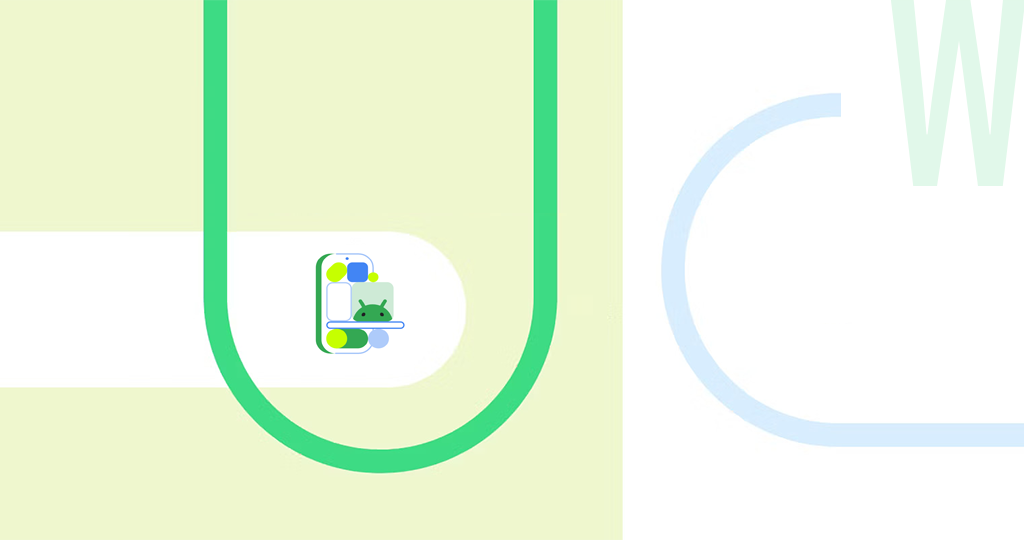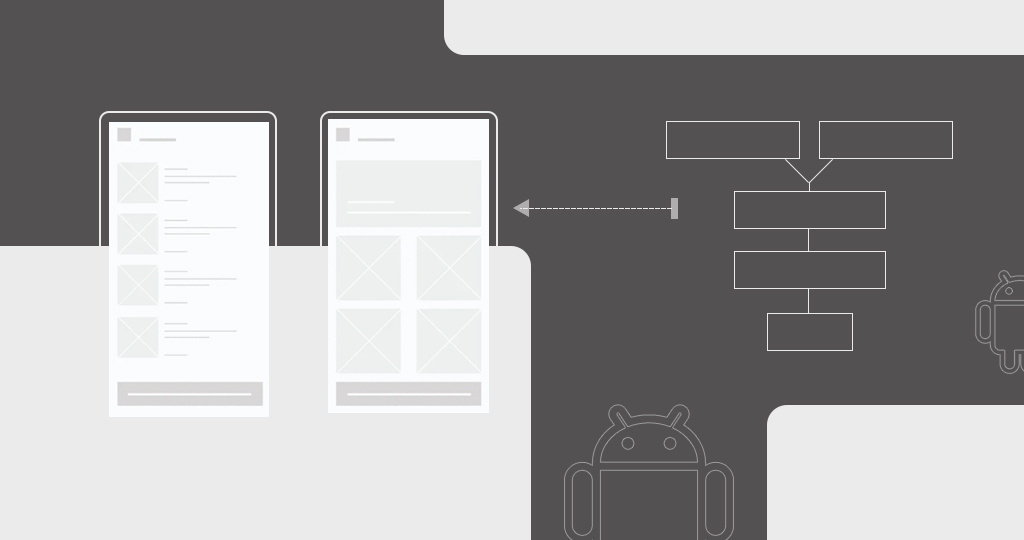TABLE OF CONTENT
Key Takeaways
-
Android Studio stands as the top choice for Android development with official Google backing and versatile language support.
-
Eclipse, a versatile, open-source IDE supporting over 100 languages, is suitable for various programming needs.
-
Xamarin with Visual Studio is a powerful combo for cross-platform and Xamarin app development, allowing efficient code sharing.
-
Unreal and Unity are ideal for 3D graphic apps and games, shaping the gaming industry on Android devices.
-
DroidScript simplifies mobile app development with JavaScript, offering both free and premium options.
-
AIDE (Android IDE) enables on-the-go Android app development directly on mobile devices with a user-friendly interface.
In Android app development, having the right tools can significantly impact a developer’s efficiency and the quality of their output. For Android mobile app development, choosing the right Integrated Development Environment (IDE) is important. In this article, we’ll look at some of the best IDEs for Android development in 2024, each offering unique features and capabilities.
What is an IDE?
An Integrated Development Environment (IDE) is a software suite that streamlines the mobile app development and software development processes. In the context of Android app development, an IDE provides a comprehensive platform for coding, debugging, and testing, enhancing efficiency and facilitating the creation of robust and feature-rich mobile applications.
Best IDEs for Android App Development
1. Android Studio: The De Facto Standard
Android Studio stands out as the official IDE for Android developers, backed by both Google and JetBrains. Since its inception in 2013, it has become the de facto standard for Android development. Built on the robust IntelliJ IDEA core, Android Studio offers an intelligent code editor with advanced features like code completion, refactoring, and real-time code analysis.
The IDE supports a wide range of functionalities, including a built-in Android emulator, seamless integration with version control systems like Git, GitHub, and Bitbucket, and compatibility with languages such as Kotlin, Java, NDK, and C++. Notably, Android Studio is free for all types of use, making it a preferred choice for many developers.
The recent stable release, named “Chipmunk,” introduced features like janky frames detection for Android 12 devices, Jetpack Compose UI preview deployment, and support for the latest Gradle and Android SDK versions.
Features:
- Android Studio is compatible with Kotlin, Java, NDK, and C++, providing flexibility for developers.
- Includes a powerful emulator for thorough testing on various Android devices.
- Seamlessly integrates with Git, GitHub, and Bitbucket for efficient collaboration.
- Available for free, making it an ideal choice for developers at all skill levels.
2. Elipse: A Versatile and Open-Source Option
Eclipse, initially developed by IBM and currently maintained by the Eclipse Foundation, is a free and open-source IDE supporting over 100 programming languages. While it may not be Android-specific, Eclipse is a powerful and versatile IDE with features like version control software integration, build tools support for Gradle, Maven, and Apache Ant, and an extensive collection of plugins to extend its functionality.
Eclipse’s appeal lies in its flexibility, making it suitable for various programming languages beyond Android development.
Features:
- Supports a broad spectrum of over 100 programming languages, fostering versatility.
- Offers compatibility with popular build tools such as Gradle, Maven, and Apache Ant for streamlined project development.
- Boasts an extensive collection of plugins, enabling users to customize the IDE to specific needs and extend its functionality.
- While not Android-specific, Eclipse’s strength lies in its adaptability, making it a powerful choice for developers working across different programming languages.
3. Visual Studio with Xamarin: Xamarin App Development
Xamarin, when coupled with Visual Studio, forms a powerful combination for Xamarin app development. Xamarin allows developers to build native, high-performance apps for iOS, Android, tvOS, watchOS, macOS, and Windows using C#. Visual Studio, a widely used tool for C# development, seamlessly integrates with Xamarin, enabling mobile app developers to share a significant portion of their code across platforms.
Noteworthy features of this combination include an interface builder for prototyping UIs without code, integration with Git, a test-driven development environment, and cross-platform support.
Features:
- Facilitates UI prototyping without code, streamlining the design process for developers.
- Incorporates robust Git integration for effective version control and collaborative development.
- Offers a test-driven development environment, ensuring the reliability and stability of applications.
4. Unreal and Unity: Ideal for 3D Graphic Apps and Games
For developers venturing into 3D graphic apps and games, Unreal and Unity are seen as top choices. Unity, a powerful cross-platform game engine and IDE supports both 3D and 2D game development. It is the preferred platform for many professional game developers on the Google Play Store. On the other hand, Unreal, while excelling in 3D development, is considered slightly more complex for 2D development.
Both Unity and Unreal play an important role in shaping the gaming industry on Android devices.
Unity – Features:
- A robust and versatile engine supporting both 3D and 2D game development, catering to a wide range of platforms.
- Unity is the platform of choice for many professional game developers contributing to the Google Play Store.
- Unity provides an intuitive Integrated Development Environment (IDE) that simplifies the game development process.
Unreal – Features:
- Recognized for its prowess in 3D development, Unreal Engine excels in creating visually stunning and immersive experiences.
- While powerful for 3D, Unreal is considered slightly more intricate for 2D development compared to Unity.
- Unreal Engine has a significant impact on shaping the gaming industry, contributing to high-end, cutting-edge gaming experiences.
5. DroidScript: Simplifying Mobile App Development with JavaScript
DroidScript offers an easy-to-use, portable coding tool for creating mobile apps with JavaScript. While providing a free version, it also offers premium features. Developers can build apps directly on Android devices, and the IDE supports integration with HTML and CSS.
Features:
- Offers a straightforward and accessible platform for coding, making it easy for developers to create mobile apps with JavaScript.
- Enables app development directly on Android devices, eliminating the need for a separate development environment.
- Supports seamless integration with HTML and CSS, allowing developers to combine different web technologies for enhanced app design and functionality.
6. AIDE: Mobile Development on the Go
AIDE (Android IDE) takes a unique approach by enabling the development of Android apps and websites directly on mobile devices. It provides a What You See Is What You Get (WYSIWYG) editor, real-time error checking, refactoring, and smart code navigation. AIDE allows developers to build apps directly on Android devices, and its projects are compatible with other IDEs.
Features:
- Provides real-time error checking to enhance code quality and catch issues as developers work.
- Supports essential programming tasks such as refactoring and smart code navigation, streamlining the development workflow.
- Enables developers to build apps directly on Android devices, offering a unique mobile-centric development experience.
Conclusion: How to Choose the Best of the Best?
Choosing the right IDE can significantly enhance the Android development process. Whether you choose the robust Android Studio, the versatile Eclipse, the cross-platform power of Visual Studio with Xamarin, the mobile-centric AIDE, the JavaScript-friendly DroidScript, or the 3D-focused Unity and Unreal, each IDE brings its strengths to the table. As a mobile app developer looking to build an Android app, it’s essential to consider your specific needs and preferences when selecting the IDE that best suits your Android development journey.
If you are a business or an individual looking to build an Android application, partner with W2S Solutions, a leading Android app development company. We stand ready to leverage the strengths of premier IDEs like Android Studio, Eclipse, and Xamarin. With a commitment to excellence, we ensure to provide the best customized mobile app development solutions that align with your Android development aspirations.
Frequently Asked Questions
Get inspired!
Subscribe to our newsletter and get updates on how to navigate through disruption and make digital work for your business!