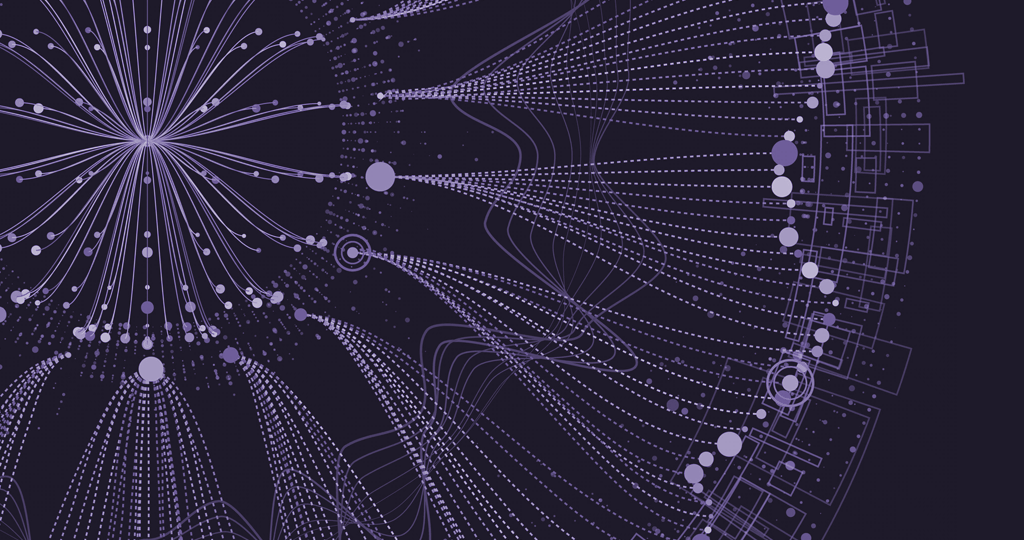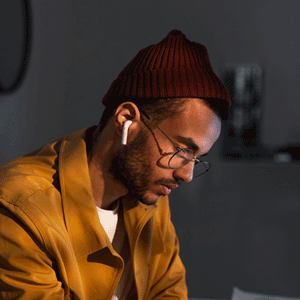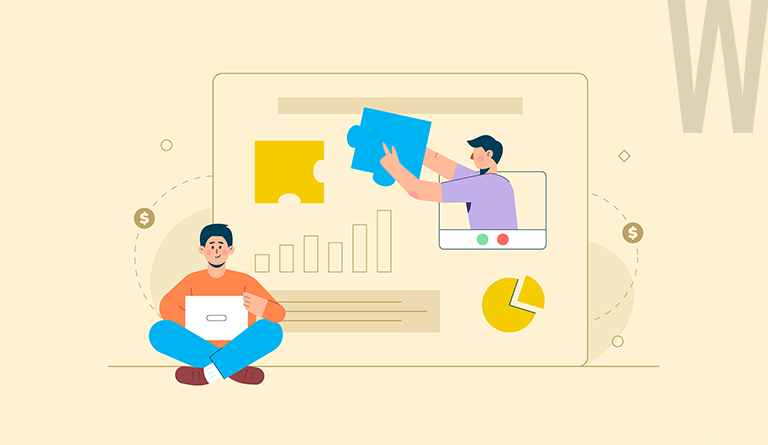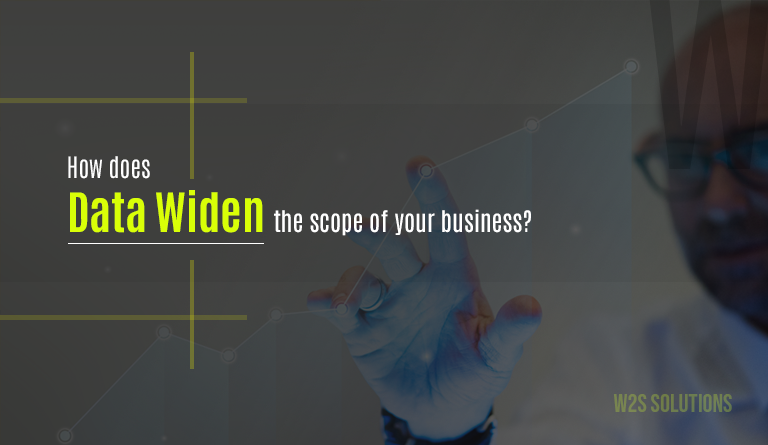In today’s data-driven world, businesses are awash in a sea of numbers, charts, and statistics. But raw data alone can be overwhelming. To extract meaningful insights and drive informed decision-making, businesses need a way to cut through the noise and present data in a clear, compelling way. This is where data visualization comes in.
Data visualization transforms raw data into graphical formats like charts, graphs, and infographics, making it easier to understand and analyze. A data engineering company can provide the expertise and tools to streamline this process, ensuring the visuals not only look appealing but also communicate complex information in a way that is concise, actionable, and engaging. Imagine trying to understand website traffic trends by sifting through spreadsheets versus seeing those trends clearly represented in a line graph. The difference is significant.
This blog post explores the power of data visualization in business and provides practical do’s and don’ts to help you optimize your data presentations for maximum impact.
What is Data Visualization in Business?
Data visualization in business uses visual elements like charts, graphs, and maps to represent data related to various aspects of the business, such as sales trends, customer behavior, financial performance, and marketing campaign results. By transforming raw data into a visual format, businesses can uncover hidden patterns, trends, and outliers that might otherwise go unnoticed. For example, a sales manager might use a bar chart to quickly compare sales figures across different product categories, or a marketing team might use an infographic to visualize the results of a recent campaign.
Do’s of Data Visualization
- Choose the Right Type of Visualization: Selecting the appropriate chart or graph for your data is crucial. Bar charts excel at comparing quantities across categories, line charts are ideal for showing trends over time, and pie charts are best suited for displaying proportions with a limited number of categories. For instance, to illustrate the percentage of marketing leads generated from different sources, a pie chart would be an effective choice.
- Keep it Simple: The goal is to simplify complex data, not complicate it. Avoid cluttering your visuals with unnecessary elements or excessive colors. A simple line graph showing website traffic over time is more effective than a complex chart with multiple axes and distracting design elements.
- Use Colors Wisely: Color can be a powerful tool to highlight key trends and data points, but use it sparingly. Stick to a consistent color scheme and ensure your choices are accessible to those with color blindness. For example, use contrasting colors to differentiate between data sets in a bar chart.
- Label Everything Clearly: Clear labels on axes, legends, and data points are essential for understanding. Include titles and brief descriptions to provide context. If you’re presenting data on customer demographics, for instance, clearly label age ranges, genders, or locations.
- Maintain Consistency: Consistency in formatting, color schemes, and chart types across your reports and dashboards makes it easier for your audience to interpret the data and identify trends.
Don’ts of Data Visualization
- Don’t Overcomplicate: Avoid cramming too much information into a single visual. Focus on the most relevant data points for your audience. Instead of trying to show every sales metric in one graph, create separate visualizations for key performance indicators like revenue, units sold, and customer acquisition cost.
- Don’t Use Too Many Pie Charts: Pie charts can be difficult to interpret when there are too many slices or the proportions are similar. Opt for bar charts or stacked bar charts for comparing data across multiple categories.
- Don’t Ignore Your Audience: Tailor your visualizations to your audience’s needs and knowledge level. Avoid technical jargon when presenting to non-experts, and consider how they will view the data (mobile, desktop, print) to ensure legibility.
- Don’t Distort the Data: Never manipulate scales or visuals to misrepresent data. Always present data honestly and accurately to maintain credibility and support sound decision-making.
- Don’t Overload with Numbers: Too many numbers on a chart can be overwhelming. Use numbers sparingly, employing callouts or data labels to highlight key figures instead of cluttering the entire visual.
Conclusion: Data Visualization Serves a Purpose
Data visualization is an essential tool for modern business decision-making. By presenting information visually, we make it easier for stakeholders to grasp key insights and make informed decisions. The do’s and don’ts outlined in this post provide a framework for creating clear, engaging, and meaningful visualizations.
Whether you’re aiming to optimize marketing campaigns, improve operational efficiency, or drive strategic decisions, data visualization can bridge the gap between complex data and actionable insights. Ultimately, it’s about telling a story with your data, making it easier to identify patterns, trends, and correlations that can drive business success.
Ready to harness the power of data visualization? Start implementing these techniques today and transform your data into a compelling narrative.